| The Social Science Research Network or SSRN is an incredible collection of journals on a wide variety of subjects. It's easy to search and best of all it's completely free. |  |
| For the purpose of my search for prior art related to touch screens let's check out their Information Systems Network section. I can navigate there by following the link in the left sidebar. |  |
| This takes us to the ISN homepage, but we're looking to search their journals. Click the "Subject Matter" link back in the left sidebar. |  |
| With touch screens in mind let's search ISN's Technology and Systems eJounal. |  |
| This takes us to the journals home page. |  |
| To begin searching follow the link to the eJounal's Electronic Library. |  |
| Now we're ready to browse the eJournals Digital Library. |  |
| But don't start your search here, if I search for 'touch screen'... |  |
| I get no results. Obviously I need search results to search within them. |  |
Instead click the Search button located tool bar at the top of the page. |  |
| We're finally ready to start our search, let's try 'touch screen' again. |  |
| Only two results, one is promising but I'm looking for art prior to 2005. Still let's check out the result. |  |
| Here are the bibliographic and abstract summary of the article. It looks very relevant to what I'm searching for though. Let's download it and check the references for possible earlier prior art. |  |
| Since SSRN is free I can download the entire document by following this link just above the article's title. |  |
Let's open it up...scroll down to the references... |  |
5 great pieces of prior patent art and all before 2004! Like most US Patents, I can easily find and download them at Google Patents. Looks like our one relevant search result wasn't so useless after all. |  |
August 19, 2011
Visual guide for finding prior patent art with SSRN
Visual Guide to Using Intellogist and QSensei to find non-patent prior art
| Intellogist is a great place to start when searching for prior patent art. It includes a guide outlying the best practices in searching for prior art, and what we're going to use today: Resource Finder. |  |
| You can find the Resource Finder right in the middle of Intellogist's home page. |  |
| Resource Finder and Intellogist are organized as a wiki which makes it simple to navigate. |  |
| Drill down the category list on the left to find the best databases related to your subject. |  |
| Intellogist's categories are both diverse and thorough. Let's look at the polymers section. |  |
| Now scroll down to the bottom of the page and you'll find a list of online databases available for searching prior art. Some databases can only be searched if you pay, some can be searched for free but you pay to view the full article, and others are completely free. |  |
| Let's check out QSensei. There's a direct link to it from Intellogist. |  |
| You'll notice at the top right of the page is a link "For Search Users". |  |
| Follow it to the QSensei search engine. |  |
| Let's try searching for "touch screen". |  |
| Looks like there's some great results, but I want to restrict my results to being published before 2005. |  |
| I can do that by simply clicking the "Year" section on top of the results. |  |
| And select the years you'd like to include in the results. |  |
| And now my results only include the years 2000-2004. There are other ways to restrict and sort the search results such as author, type, or publication. |  |
| Let's take a closer look at one of the results. As you can see, the bibliographic information and abstract are available to anyone. |  |
| But in order to read the entire article I'll have to purchase it from PubMed. QSensei provides a link in the uppler left corner of the result. |  |
Visual guide for finding prior patent art with EPO's Espacenet
| The European Patent Office's free Espacenet patent search is one of the best places for finding prior patents. Espacenet is a truly global search engine, including patents issued from the US, Canada, Europe, Asia, Australia, World Intellectual Property Organization and more. |  |
| You can search Espacenet's 70 million patent documents in German, English, or French from anywhere in the world with an internet connection. |  |
| This is the SmartSearch engine of Espacenet. It's great when you already know the name or number of the patent you're looking for. | 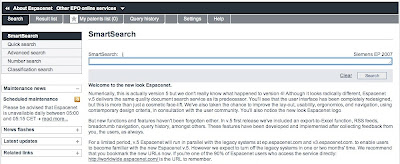 |
| Let's start with a broad search for "touch screen". |  |
| I'm looking for patents related to a camera with a touch screen control panel that were issued before April 15, 2004. My search was too broad, unless you don't mind going through 20,000 patents most of which are unrelated anyways. |  |
| Ok, let's try a more specific search: "touch screen camera focus" and limit it to patent's issued in 2003. |  |
| Looks like that search was too narrow returning only 3 results. |  |
| Let's go back and try searching for "touch screen" again but limit the date range from April 15, 1994 to April 15, 2004. To do that I'll need to add the parameters "19940415:20040415" to my search. The format for restricting by issue date in Espacenet is YYYYMMDD:YYYYMMDD. |  |
| That's better but 5,000 results is still a lot to look through, why don't we try Advanced Search. |  |
| In the upper left hand corner you'll see the different types of searches Espacenet offers, let's try an Advanced Search instead. |  |
| Adv Search allows you easily narrow your search by set parameters than SmartSearch. In particularly you can do full text searches of patents filed with the EPO and WIPO (more on that later). |  |
| But first let's try searching the Titles and Abstracts with the terms we used earlier with SmartSearch. |  |
| We'll limit by publication date using the same format as our SmartSearch. |  |
| Looks like SmartSearch is just the same as searching the titles and abstracts in Advanced Search. Let's try doing a full text search of EPO's patents instead. |  |
| You can change the database Espacenet searches by returning to Adv Search and changing the selected database here. |  |
| We could also do a full text search of WIPO's patents too, but why not use PatentScope for that? |  |
| Let's try the EPO's. |  |
| You'll notice we now have a full text search field. Let's try "touch screen camera focus" again. |  |
| And limit by issue date. |  |
| 170 results that look more promising than the 3 we found with the same search terms before! |  |
| Let's take a closer look at one for the results. As you can see the Bibliographic data is where we'll find a patents number, name, inventor, filing date, classification, abstract etc. | 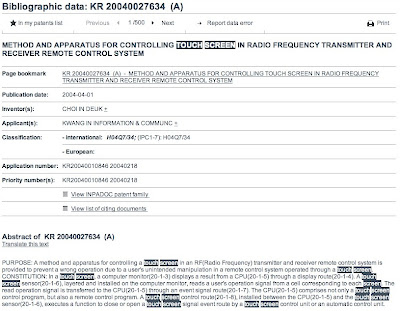 |
The patent's number. |  |
The patent's issue date. |  |
| The patent's inventor(s) or author(s) |  |
| The Claims page for this patent is unavailable and gray: that's just because its Korean. |  |
Let's take a look at a patent with its inventor from Korea, but filed with the EPO and so available in English. The "Claims" and "Description" section are no longer gray. |  |
| The most important part of a patent are its claims, you don't want to just rely on the abstract. |  |
You can download the entire patent in its original language by clicking on the "Original document" section. |  |
| Just click download. |  |
| You may need to enter a verification number and now you've got the entire patent downloaded. |  |
| Now let's try another search using the classification code found in the patent's bibliographic data. |  |
| Return to the Adv Search page. |  |
| Enter the classification code into the field provided. |  |
| Doesn't look like that classification code was of too much help. |  |
| Let's try a different code from one of the previous results. |  |
| But first let me tell you that Espacenet saves your previous search queries and we can always go back and easily refine them by clicking on the small "Search" link in the upper left hand corner from the results or patent's page. |  |
| Return to Adv Search. |  |
| And enter the classification code. |  |
| Now there's some great prior patent art! |  |
Searching Espacenet's Worldwide database has some advantages over the full text searches of EPO or WIPO. Not only does Espacenet search a more international mix of patent databases, but the bibliography section for the patent also tells us the other patent numbers issued for this patent. |  |
Maybe you had already found or knew about a different version of this patent. |  |
| Results from the Worldwide database may also include a helpful link to other patents that either cite or are cited by the patent. |  |
| Just follow the link. |  |
| Checking a patents citations is a great way to find more prior art. |  |
| Sometimes a portion of the citing documents are listed horizontally (no idea why). |  |
Well that's it for searching with Espacenet for now.
Back to Patent-Ed's Visual Guides >>
Labels:
Asia,
Australia,
EPO,
EU,
international,
patent search,
prior art,
US
Subscribe to:
Comments (Atom)